Packaging releases
MetaWards is now fully tested and deployed using GitHub actions. The development process should be;
New features are developed on feature branches, called
feature-{feature}, either in the main MetaWards repository for authorised developers, or in personal forks for new developers.Bug fixes or issue fixes are developed on fix branches, called
fix-issue-{number}(again in either the main repository or forks).Pull requests are issued from these branches to
devel. All merge conflicts must be fixed in the branch and all tests must pass before the pull request can be merged intodevel. NOTE THAT ONLY AUTHORISED DEVELOPERS CAN ACCEPT THE PULL REQUEST. Authorised developers will review the pull request as quickly as they can. They will be greatly helped if the feature is accompanied with tests, examples and/or tutorial instructions, and if most changes are confined to plugins (e.g.metawards.iterators,metawards.extractors,metawards.mixersormetawards.movers).
The result of this is that “devel” should contain the fully-working and
tested, and most up-to-date version of metawards. However, this
version should not be used for production runs.
Note
The group of developers authorised to have access to the main MetaWards repository and to accept pull requests is not fixed, and will evolve over time. If you wish to join this group then please complete the tutorial and then demostrate your commitment by submitting good issues and pull requests from a personal fork of the repository. Please get in touch if you find this difficult, or follow this workshop if you need to learn how to use Git, GitHub, feature branching, merging, pull requests etc.
Defining a release
We will release metawards regularly. Releases aim to be backwards
compatible and capable of being used for production runs, at least for
the functionality that is fully described in the tutorial.
We use semantic versioning and take care
not to cause breaking changes in the public API. The public API
consists of the core metawards module only - it does not
cover metawards.utils or any plugins that are in
metawards.iterators, metawards.extractors,
metawards.mixers or metawards.movers (although,
the core plugin interface API will not change). We will
endeavour to retain backwards compatibility outside of
the core metawards module, but cannot guarantee it.
Note
It is the job of the release manager (currently chryswoods) to decide when it is time to create a new release. If you are interested in helping join the release management group then please feel free to get in touch.
Creating a release
To create a release first checkout the “main” branch.
git checkout main
git pull
Next, merge in all changes from the “devel” branch.
git pull origin devel
Next, update the Changelog with details about this release. This should include the link at the top of the release that shows the commit differences between versions. This can be easily copied from a previous release and updated, e.g.
`0.11.2 <https://github.com/metawards/MetaWards/compare/0.11.1...0.11.2>`__ - May 11th 2020
could be changed to
`0.12.0 <https://github.com/metawards/MetaWards/compare/0.11.2...0.12.0>`__ - May 18th 2020
when moving from the 0.11.2 to 0.12.0 release.
Now push this change back to GitHub, using;
git push
This will trigger a CI/CD run which will build and test everything on Windows, Mac and Linux for Python 3.7 and 3.8. Everything should work, as “devel” should have been in a release-ready state.
Testing the packages
GitHub actions will
produce the source and binary wheels for metawards on all supported
platforms. This will be in an artifact called dist which you should
download and unpack.
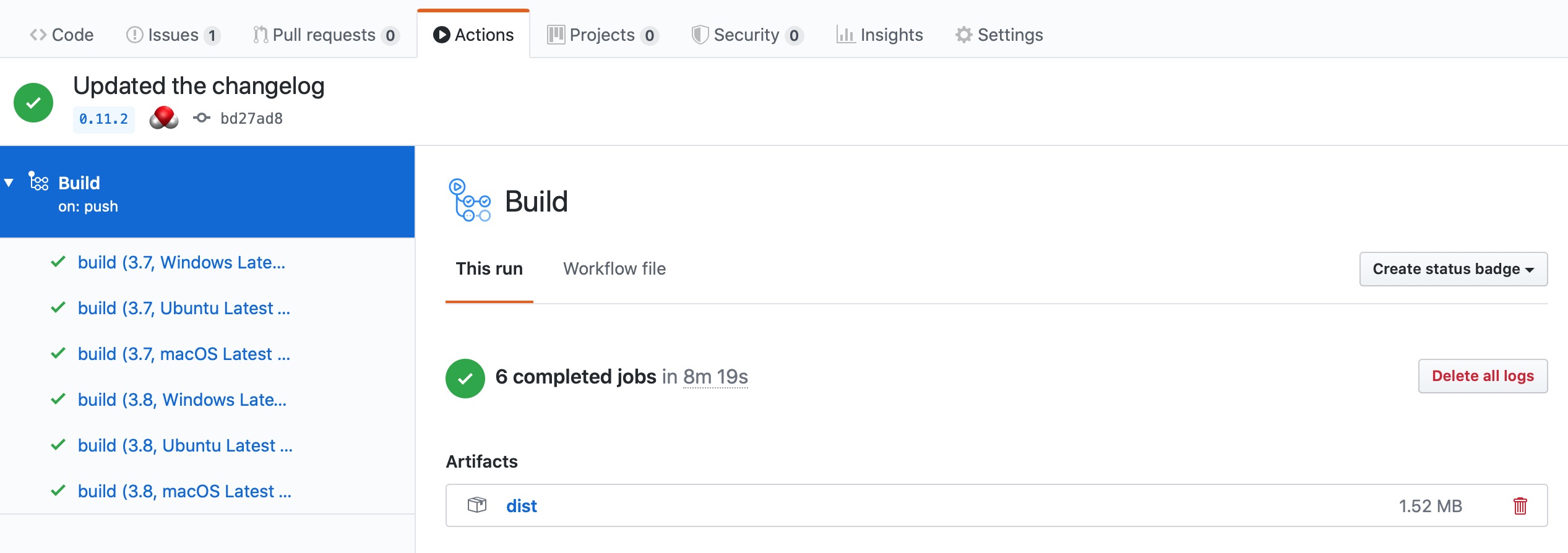
You should unpack these into the dist directory, e.g.
cd dist
unzip ~/Downloads/dist.zip
This should result in six binary wheels and once source package, e.g.
metawards-0.11.1+7.g52b3671-cp37-cp37m-macosx_10_14_x86_64.whl
metawards-0.11.1+7.g52b3671-cp37-cp37m-manylinux1_x86_64.whl
metawards-0.11.1+7.g52b3671-cp37-cp37m-win_amd64.whl
metawards-0.11.1+7.g52b3671-cp38-cp38-macosx_10_14_x86_64.whl
metawards-0.11.1+7.g52b3671-cp38-cp38-manylinux1_x86_64.whl
metawards-0.11.1+7.g52b3671-cp38-cp38-win_amd64.whl
metawards-0.11.1+7.g52b3671.tar.gz
Try to install the package related to you machine, just to double-check that it is working, e.g.
pip install ./metawards-0.11.1+7.g52b3671-cp37-cp37m-macosx_10_14_x86_64.whl
cd ..
pytest tests
Once it is working, remove these temporary packages from your dist folder,
rm dist/*
Tagging a new release
Now that you are happy that the release is ready, you can tag the new
version. Do this using the git tag command, e.g.
git tag -a {VERSION} -m "{VERSION} release"
replacing {VERSION} with the version number. For this 0.12.0 release
the command would be;
git tag -a 0.12.0 -m "0.12.0 release"
Next, push your tag to GitHub;
git push --tags
The tag will be used by automatic versioning script to generate the version numbers of the code. Building the package (as happens below) will automatically update the _version.py that is included in the package to tag versions.
This will also trigger a full CI/CD to test and build the new version. Again, it should work as this tag was taken from your fully-tested “main” branch.
Uploading packages to pypi
While you are waiting for the CI/CD GitHub Actions to complete, make sure that your version of twine is fully up to date;
pip install --upgrade twine
Once GitHub actions is complete, you will see that another build artifact
is ready for download. Download this and unpack it into your dist
directory as before. You should now have a dist directory that
contains six binary wheels and one source package, named according to
the release version. For example, for the 0.11.2 release we had;
$ ls dist
metawards-0.11.2-cp37-cp37m-macosx_10_14_x86_64.whl
metawards-0.11.2-cp37-cp37m-manylinux1_x86_64.whl
metawards-0.11.2-cp37-cp37m-win_amd64.whl
metawards-0.11.2-cp38-cp38-macosx_10_14_x86_64.whl
metawards-0.11.2-cp38-cp38-manylinux1_x86_64.whl
metawards-0.11.2-cp38-cp38-win_amd64.whl
metawards-0.11.2.tar.gz
Now you can upload to pypi using the command;
python3 -m twine upload dist/*
Note
You will need a username and password for pypi and to have permission to upload code to this project. Currently only the release manager has permission. If you would like join the release management team then please get in touch.
Testing the final release
Finally(!) test the release on a range of different machines by logging in and typing;
pip install metawards=={VERSION}
replacing {VERSION} with the version number, e.g. for 0.11.2
pip install metawards==0.11.2
Play with the code, run the tests and run some examples. Everything should work as you have performed lots of prior testing to get to this stage.