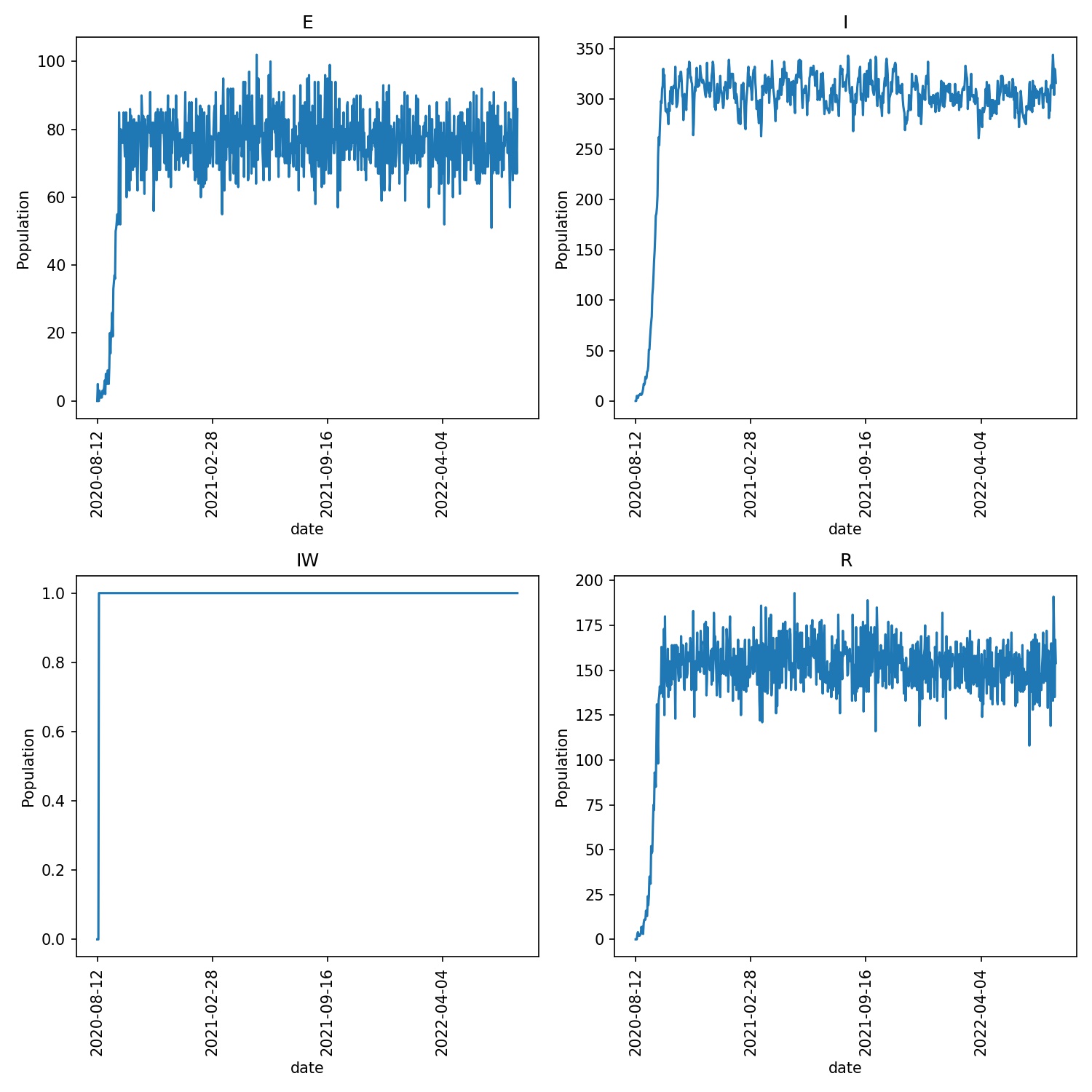Creating intricate moves
Up to now you have used the top-level go functions (e.g.
go_isolate(), go_stage()
and go_to()) to perform more complex
moves of individuals between demographics and/or disease stages.
These go functions are built on top of lower-level function
go_ward(). This is a generic go function that
can move individuals between any and all combinations of
demographics, disease stages, wards (for players)
(for workers) and PersonType (worker or player).
It uses MoveGenerator to define the move.
This is a generator that generates all of the moves to perform
based on the arguments to its constructor.
Using MoveGenerator
You construct a MoveGenerator object by specifying
the from and to states of individuals for the moves to be
generated. You can specify one or more of;
from_demographic/to_demographic: Moving individuals between different demographics (and thus different networks)from_stage/to_stage: Moving individuals between different disease stagesfrom_ward/to_ward: Moving individuals between different wards.
You can use the index or the name of the demographic, stage or ward when specifying the move.
For example;
from metawards.movers import MoveGenerator
# Move from disease stage E to I
gen = MoveGenerator(from_stage="E", to_stage="I")
# Move from disease stage 0 to 1
gen = MoveGenerator(from_stage=0, to_stage=1)
# Move from demographic "red" to "blue"
gen = MoveGenerator(from_stage="red", to_stage="blue")
# Move from ward Bristol to London
gen = MoveGenerator(from_ward="Bristol", to_ward="London")
# Move from ward with ID 5 to ID 7
gen = MoveGenerator(from_ward=5, to_ward=7)
You can also specify multiple from and to stages, e.g.
from metawards.movers import MoveGenerator
# Move from both E and I to R
gen = MoveGenerator(from_stage=["E", "I"], to_stage="R")
# Move from S to E, and also move from I to R
gen = MoveGenerator(from_stage=["S", "I"], to_stage=["E", "R"])
# Move from red and blue to green
gen = MoveGenerator(from_demographic=["red", "blue"], to_demographic="green")
# Move from Bristol and Oxford to London
gen = MoveGenerator(from_ward=["Bristol", "Oxford"], to_ward="London")
If a state isn’t specified, then all matching individuals will move, keeping the states the same as much as possible. So a move from disease stage E to I that does not specify a move of demographic or ward would move all individuals in every demographic and every ward from E to I.
You can limit this by specifying multiple states per move, e.g.
from metawards.movers import MoveGenerator
# Move everyone in the blue demographic from E to I
gen = MoveGenerator(from_demographic="blue", from_stage="E", to_stage="I")
# Move everyone in the I stage from Bristol to Oxford
gen = MoveGenerator(from_stage="I", from_ward="Bristol", to_ward="Oxford")
# Move everyone in the red demographic and E stage to the blue
# demographic and I stage
gen = MoveGenerator(from_demographic="red", from_stage="E",
to_demographic="blue", to_stage="I")
# Move everyone in Bristol from the red demographic and E stage to the blue
# demographic and I stage
gen = MoveGenerator(from_ward="Bristol",
from_demographic="red", from_stage="E",
to_demographic="blue", to_stage="I")
# Move everyone from Bristol who is in the red demographic and E stage
# to Oxford to the blue demographic and I stage
gen = MoveGenerator(from_ward="Bristol", to_ward="Oxford",
from_demographic="red", from_stage="E",
to_demographic="blue", to_stage="I")
# Move everyone who is in the red demographic to Oxford from wherever
# they are now to Oxford
gen = MoveGenerator(from_demographic="red", to_ward="Oxford")
Note
Note how you can specify the from without a to. This would mean
move everyone who matches the from. Note also how you can specify
the to without the from. In this case, it moves everyone
to the to.
WardID and commuters
from_ward and to_ward are a little more complex because individuals
are either workers or players.
Players are modelled in a single ward, and so can be identified just by
the ward ID or name. Thus from_ward="Bristol" means only the players
who reside in Bristol.
Workers are modelled in a ward-link (or ward-connection). This is a link
from the home ward of the worker to the commute ward where they work each
day. We need to specify both the home and commute ward to identify a worker.
To do this, the metawards.WardID class is used, e.g.
from metawards import WardID
from metawards.movers import MoveGenerator
# Move all of the workers who live in Bristol and commute to Oxford
# to become players who live in London
gen = MoveGenerator(from_ward=WardID("Bristol", "Oxford"), to_ward="London")
Often you want to identify all workers who reside in a ward, not just those
that commute between two wards. To do this, you need to set
all_commute to true, e.g.
from metawards import WardID
from metawards.movers import MoveGenerator
# Move all of the workers who live in Bristol
# to become players who live in London
gen = MoveGenerator(from_ward=WardID("Bristol", all_commute=True),
to_ward="London")
This enables you to specify moves with a lot of detail, e.g.
from metawards import Network, Ward, Network
from metawards.movers import MoveGenerator
# create the Bristol, Oxford and London wards
bristol = Ward("Bristol")
london = Ward("London")
oxford = Ward("Oxford")
# Add the connections for commuters
bristol.add_workers(0, destination=london)
bristol.add_workers(0, destination=oxford)
london.add_workers(0, destination=bristol)
london.add_workers(0, destination=oxford)
# build a network from these wards
network = Network.from_wards(bristol+london+oxford)
# Move everyone who lives in Bristol from the red to blue demographic
gen = MoveGenerator(from_wards=["bristol",
WardID("bristol", all_commute=True)],
from_demographic="red", to_demographic="blue")
# Move only workers who live in Bristol from the red to blue demographic
gen = MoveGenerator(from_wards=WardID("bristol", all_commute=True),
from_demographic="red", to_demographic="blue")
# Move only workers who live in Bristol and commute to London
# from the red to blue demographic
gen = MoveGenerator(from_wards=WardID("bristol", "london"),
from_demographic="red", to_demographic="blue")
# Move only workers who commute to London from red to blue
gen = MoveGenerator(from_wards=[WardID("bristol", "london"),
WardID("oxford", "london")],
from_demographic="red", to_demographic="blue")
# Move all workers who commute to Oxford to become players in Oxford
gen = MoveGenerator(from_wards=[WardID("bristol", "oxford"),
WardID("london", "oxford")],
to_wards="Oxford")
# Move all players in Bristol to become workers who commute to London
gen = MoveGenerator(from_wards="Bristol",
to_wards=WardID("Bristol", "London"))
Moving a number or fraction
You can also control how many individuals will be moved using either
the number or fraction arguments. number specifies the
maximum number of individuals in an individual ward or ward-link who can move.
fraction specifies the fraction (percentage) of individuals from an
individual ward or ward-link who can move. fraction should be
between 0 and 1. If it is not 1, then the fraction of individuals
are sampled according to the random binomial distribution. For example;
from metawards.movers import MoveGenerator
# move 50% of individuals from the red to blue demographics
gen = MoveGenerator(from_demographic="red", to_demographic="blue",
fraction=0.5)
# move up to 10 individuals from each ward or ward-link from the
# S stage to the E stage. If there are more than or equal to
# 10 matching individuals, then all 10 will be moved. Else, only
# the number who match will be moved.
gen = MoveGenerator(from_stage="S", to_stage="E", number=10)
# move 25% of the maximum number of 10 players in Bristol to play in Oxford.
# In this case, 25% of the up-to 10 individuals in Bristol will be sampled
# using the binomial distribution.
gen = MoveGenerator(from_ward="Bristol", to_ward="Oxford",
number=10, fraction=0.25)
Using go_ward
MoveGenerator is used to generate the moves that
are made by go_ward(). This is a go_function that
you can use in a move function. For example, let’s create now a
custom go_function that will use MoveGenerator
and go_ward() to move individuals from the
R stage back to S. This would imply that as soon as they have recovered,
they are not immune and can be infected again.
To do this, create a move function in a file called move_cycle.py
and copy in the below;
from metawards.movers import MoveGenerator, go_ward
def move_cycle(**kwargs):
# Create the go-function
def go_cycle(**kwargs):
gen = MoveGenerator(from_stage="R", to_stage="S")
go_ward(generator=gen, **kwargs)
# Return this function to be called
return [go_cycle]
Note
We’ve put go_cycle inside move_cycle as this is cleaner than having it as a function defined in global scope. This style will also be used in later pages in this tutorial as it will enable information to be passed between multiple go functions.
You can run this model using;
metawards --mover move_cycle -m single -d lurgy -a 5
Note
Here we are using the original lurgy disease model and the single ward network for speed. We have seeded the outbreak with 5 infections.
You should see that the outbreak cycles forever (cutting off at the
automatic 2-year - 720 day mark). The plot of results.csv.bz2
(e.g. produced using metawards-plot) shows the outbreak becoming
random noise once R individuals are moved back into S, e.g.